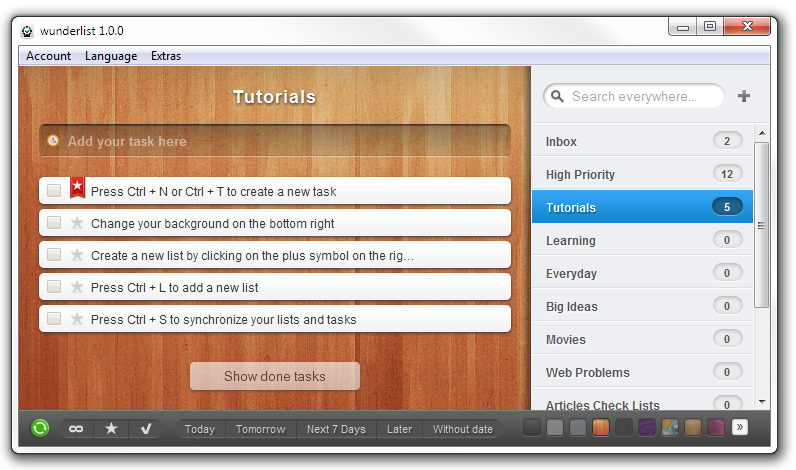We're all susceptible to the straying eye. A new piece of software comes out and you just can't help yourself. Like the latest tablet that is unveiled at Staples, you want to test it out and see how it feels. The recent creations of the Amazon App Store and Mac App Store make it all too easy to explore new apps and techniques for getting things done. I'm hoping that I'm not the only one who does this on a regular basis.
Some have called it "productivity porn".
A new planner. A sleeker smartphone. A simpler bit of software. The latest TO DO app. Just watch- something new will come out tomorrow that will call out to you, "try me out, you know you want me!" This tug of war will test you at every curve and your will power (just like in the spiritual life) may not be as reliable as you think.
I recently gave in to this as I had been reading by
Michael Hyatt (along with everyone else I suppose based on his obscene comment list; sure a little jealousy for sure) about how great Mac Mail is for email. As a three year Gmail devotee, I waded into the water and tried it out.
Folders all set- check. Digital signatures- check. Mailbox rules- check.
And then I tried it out and actually missed my old friend, Gmail.
I missed the fact that I can use it anywhere. I missed the keyboard shortcuts that I don't even have to think about. And then it struck me-
I had strayed again. Can you relate? Did you ditch a part of your system in the past six months only to realize that it wasn't all that it was hyped up to be?
So I decided, bravely I think, to go back home to Gmail. So long Apple Mail. As sweet as some think you are, my Gmail works just fine thank you. Heck, I don't even see the ads anymore.
How do you know that you should stay put instead of try out the latest and greatest? Here are three signs that work for me:
- You haven't thought about another system for months. If it's not broken, don't try to fix it with something new. Trust me, the level of improvement with a new gadget is minimal at best.
- You are currently very productive. If you're getting a lot done (and the right things), why bother messing with a finely oiled machine?
- You are at peace. This is the spiritual part of the discussion. If God is using you to get a lot of things done and you actually feel good about it, your current system might be a-ok just as it is. The negative consequence of new stuff is the added stress of learning how to use it.
Sometimes readers as me about my current system. The details will be included in a future post but I'll spill the beans on at least some of what's working for me right now: Evernote mixed with Nozbe mixed with Gmail and plenty of pad and paper. I'm sure this will change and evolve over time.
The next time you're tempted to stray, think twice. Will it really make you that much more productive or can your current system do the job with an added focus and commitment?
What's working in your current productivity system?  The Mac App Store is now in a quiet war with the Android Marketplace and Amazon has entered the fray as well.
The Mac App Store is now in a quiet war with the Android Marketplace and Amazon has entered the fray as well.
 My friend Kevin is amazing. I admire his ability to maintain hobbies outside of work and even his family life. He enjoys Civil War community groups, golf and gardening. All of these keep him balanced and his outlook is remarkably positive.
My friend Kevin is amazing. I admire his ability to maintain hobbies outside of work and even his family life. He enjoys Civil War community groups, golf and gardening. All of these keep him balanced and his outlook is remarkably positive.


 We're all susceptible to the straying eye. A new piece of software comes out and you just can't help yourself. Like the latest tablet that is unveiled at Staples, you want to test it out and see how it feels. The recent creations of the Amazon App Store and Mac App Store make it all too easy to explore new apps and techniques for getting things done. I'm hoping that I'm not the only one who does this on a regular basis.
We're all susceptible to the straying eye. A new piece of software comes out and you just can't help yourself. Like the latest tablet that is unveiled at Staples, you want to test it out and see how it feels. The recent creations of the Amazon App Store and Mac App Store make it all too easy to explore new apps and techniques for getting things done. I'm hoping that I'm not the only one who does this on a regular basis.