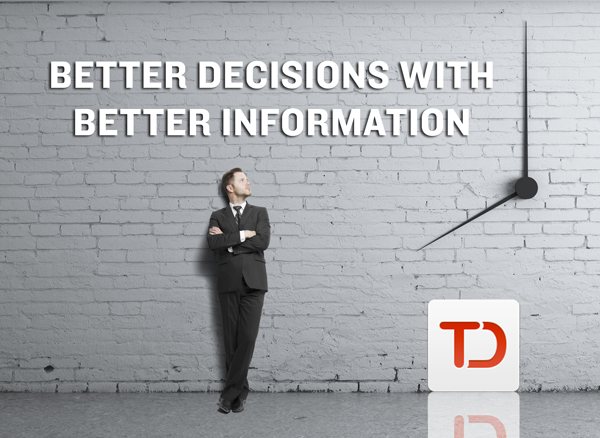
The most important decision we make, over and over again, is "How should I be spending my time right now?"
It's not an easy question, but it's one that we can answer better with the right tools in place.
Every school leader's day is jam-packed with decisions to make, and an electronic to-do list offers the most concise overview of all of your work. If you don't have such an overview—one that's easy to update as circumstances change—it's hard to make good decisions about what to focus on.
When most people think of to-do lists, they're thinking about planning and organizing their day. Our verbs reveal our mindset:
- "I need to make a to-do list."
- "I'm checking off everything on my to-do list."
A paper to-do list will suffice if planning and executing are the only steps. But I want to suggest that electronic to-do lists serve a different function for school leaders: helping us maintain a single source of up-to-date information about what we could and should be doing.
Backup Systems
In
my work with school leaders, I've found that very few people use an electronic to-do list—or at least, use it to go beyond the limitations of a paper list.
Paper lists are hard to revise, and aren't really up to the task of holding everything. When your task management system is anemic, other systems have to pick up the slack—a job they do poorly:
- When you keep your to-do list in your head, you devote mental energy to simply remembering everything—and you inevitably forget a sizable percentage of what you intended to remember
- When you keep your tasks on sticky notes, you're unlikely to integrate information that comes in via email or when you're talking to people away from your office
- When you keep tasks in your email inbox, other people get to decide what you should work on—you'll tend to give the greatest weight to tasks that are most clearly articulated in the subject line
A purpose-built, cross-platform task app is the solution.
Beyond Functional
But many people have tried electronic task apps and found them less than inspiring to use. I believe that the tools we use should be not just functional, but enjoyable to use, and that's why I recommend
ToDoist.

ToDoist certainly has all the basics:
- Easy adding, editing, and organizing tasks
- Apps for every platform, including email integration
- Reminders and notifications
Todoist also has other features you'd expect from a modern app. But ToDoist really shines because it's been designed with human factors in mind.
As busy humans, we often need to change our plans, and that means postponing, reprioritizing, and revising our tasks. This begins with knowing what's coming our way, so ToDoist gives you helpful views like Inbox, Today, and Next 7 Days, as well as project-specific lists:

It's easy to use keyboard shortcuts or the mouse (or a few taps on your mobile device) to keep your list up-to-date and trustworthy.
ToDoist is also good at reminding you that you're using it. You'll get a daily overview email, lest you forget to look to your to-do list first thing in the morning, and this email links directly to your tasks for the day.
ToDoist is great software, and it's a great tool for improving your decisions about what to work on—and ultimately increasing your impact as a school leader.
Whether you use ToDoist or another app, ask yourself this: Am I giving myself a single dashboard where I can plan and organize my tasks? One that's easy to keep up-to-date so I can rely on it?
Justin Baeder helps school administrators become high-performance instructional leaders. He writes about principal productivity at eduleadership.org

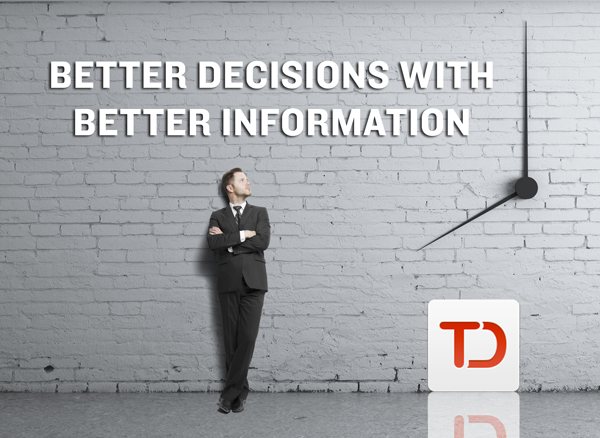 The most important decision we make, over and over again, is "How should I be spending my time right now?"
The most important decision we make, over and over again, is "How should I be spending my time right now?"



