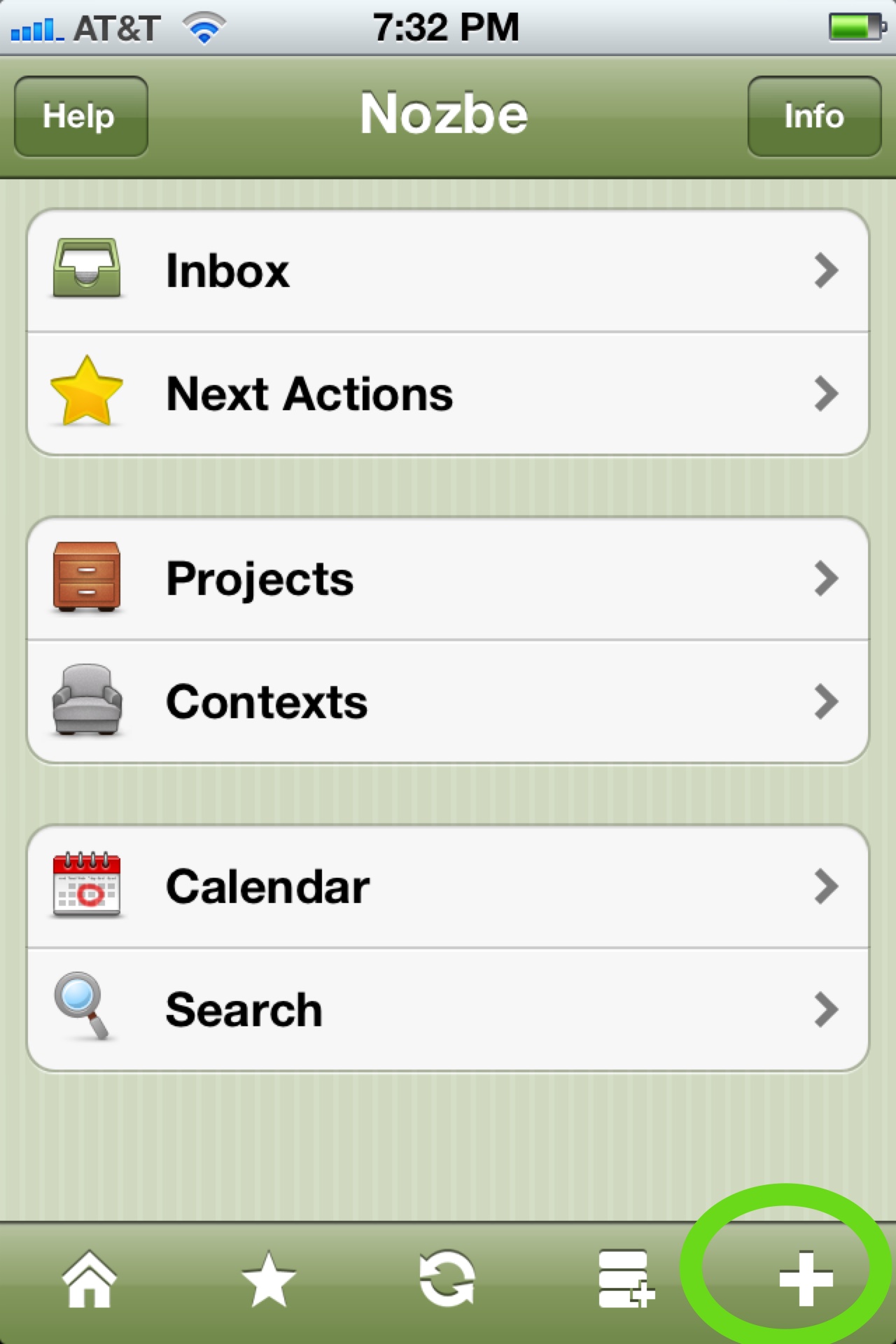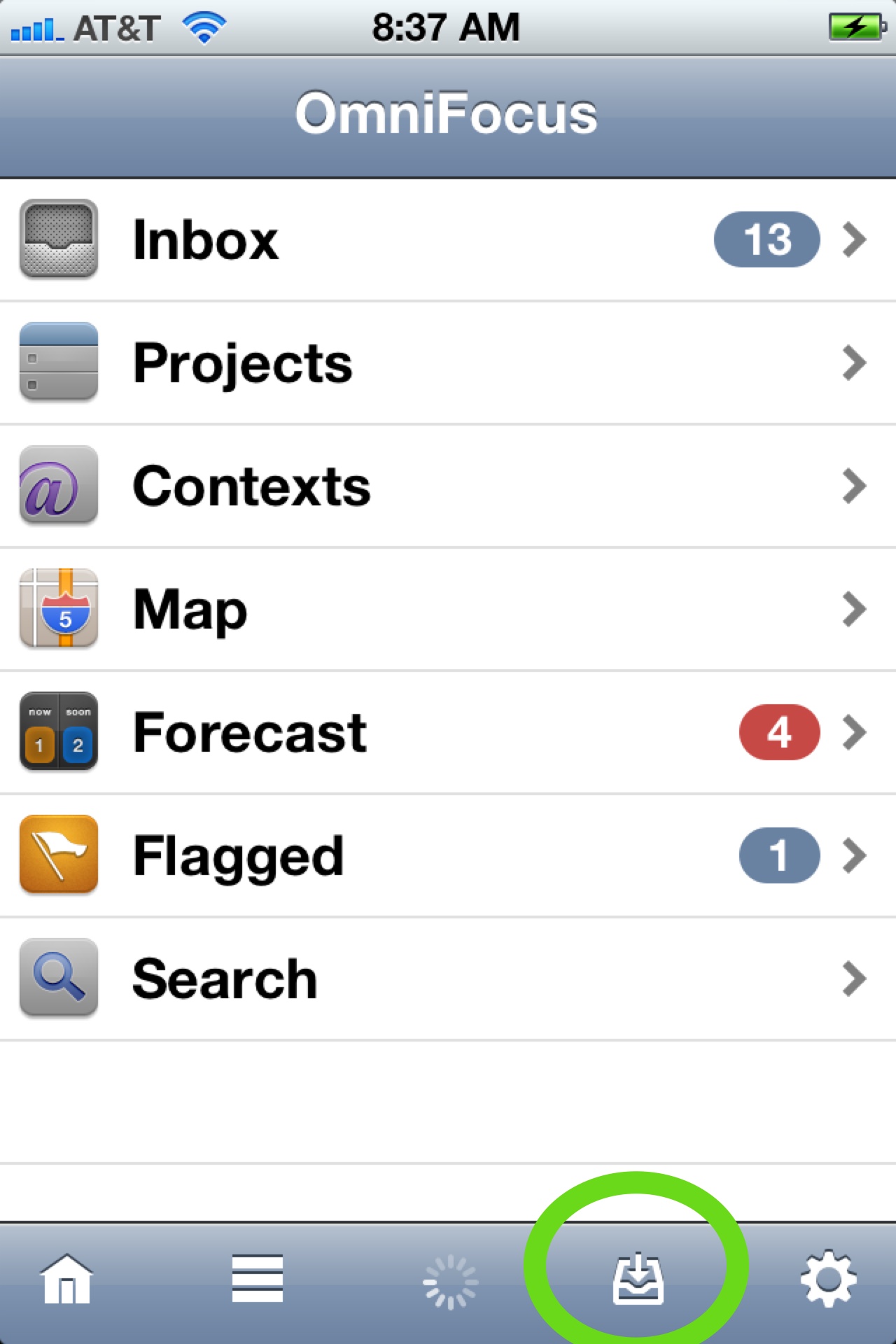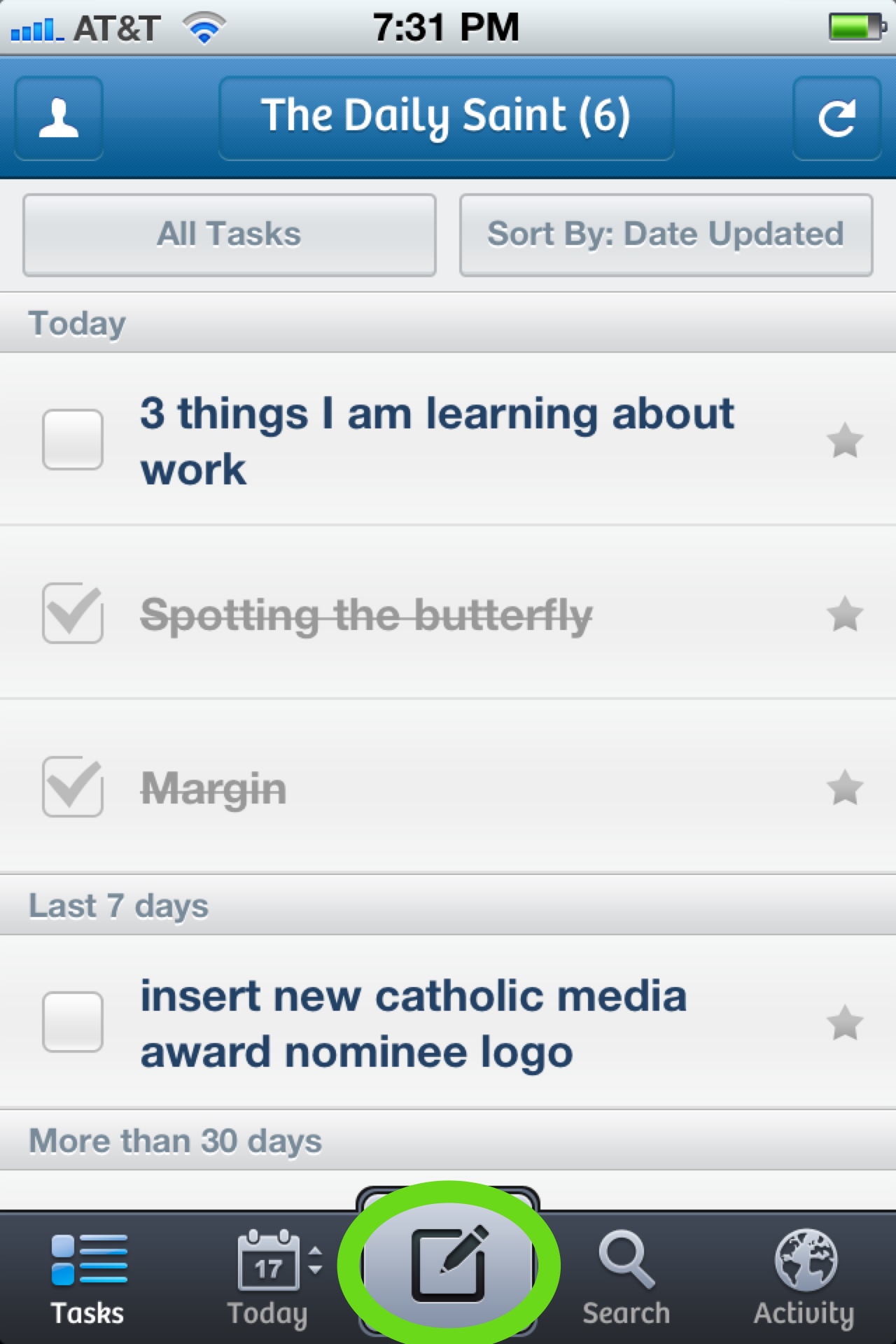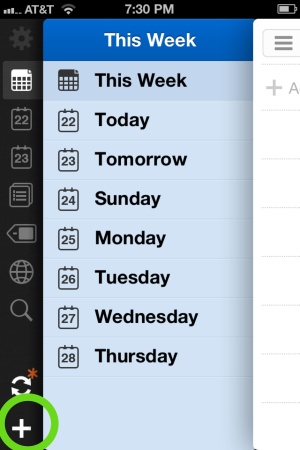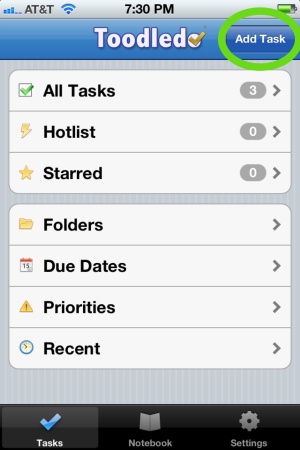When was the last time that you made a major change in your workflow that resulted in a dramatic increase in productivity?
When was the last time that you made a major change in your workflow that resulted in a dramatic increase in productivity?
I love gadgets. I can still remember my first PalmPilot and subsequent Palm Treo devices. When the iPhone first came out, I jumped in and have owned the iPhone 3G, 4, 4s and 5. All have been great and have become important tools in my productivity toolbox.
Something changed in the past several months. I got bored with my iPhone. It's built with precision craftsmanship, works fairly well and is stunningly beautiful. When I had the iPhone 5 for a week, the best comparison I could make was to the latest and greatest … Toyota Camry.
Before you accuse me of blasphemy, let me explain.
My brother has a Camry. It's comfortable and offers a smooth ride. The gas mileage is good enough. With each new iteration, it improves over the previous model. The only problem with a Camry is that it's, um, boring.
Never heard a cute girl compliment a guy on his choice of a Camry over say, a Corvette or Jeep. Camrys (and I've owned one) communicate something different. They say, "I'm safe," or "I'm refined" or even "I'm vanilla".
So I got bored and studied how I could tweak my experience. I learned that you can do something called "jailbreaking" which enables your iPhone to do amazing tricks and exciting actions. Sure, I told myself, it voids the warranty but what's the worse that could happen?
My iPhone froze up, that's what.
So I switched it back to its original mode. Until I missed the jailbroken features and re-jailbroke it two days later. I loved the fact that I could send a text from the lock screen or configure my screen exactly the way that I wanted.
Freedom was mine. That is, of course, until Apple updated the OS and the jailbreak window was closed. Never again would an iPhone user be able to modify, tweak and customize his experience within the Camry walls of Apple.
Like a curious traveler, I considered my options. I could stay with my iPhone. After all, don't all of the cool kids have them? Or, I could venture out and begin again within the parameters of a new platform.
The new Blackberry wasn't out yet. Windows Phone seemed destined to fail within a year's time. I was left with Android, a platform that I had previously bemoaned as clunky and cheap.
Until I actually tried one for a period of time. My brother has a Google Nexus 4 and really liked it so I decided to give it a try. Here are my results:
WHAT I LIKE
Google Play Store: While the Apple App Store probably has a better quality of apps, nearly every app that I used to run on my iPhone is available on Android. Nozbe, Dropbox, Evernote, etc. Better yet, the experience of buying an app via the Android App Store is much better, allowing you to purchase something online which is later downloaded to your phone. Smooth and easy. Do I miss a few apps that are only available on my iPhone? Sure but not that much and I've been able to find replacement apps that work just as well.
Software: I can't fully communicate how nice it is to have the freedom to change whatever I want about how I use my phone. Different lock screen? Yup. Change the way your apps behave? Sure. Modify how your phone allocates battery power? No problem. Have apps work together seamlessly so that you can get more done on the fly? Absolutely. Android, in my opinion, has caught up to Apple's iOS platform, at least in terms of how the OS works. I love it.
Google Simplicity: When I used an iPhone, I would sync my calendar app (and I've tried just about all of them) with Google Calendar. Unfortunately, try as I might, I would end up with multiple events repeating themselves. There's nothing more stupid than four events on your calendar that say "Budget Meeting", all showing up at the same time. With my Android phone, the sync power to Google products (like Calendar) is totally clean. Only one Budget Meeting event will show up which keeps my schedule clean and doesn't frustrate me in the middle of a day.
WHAT I MISS
The hardware of an Apple product is tough to rival. The HTC One is probably a worthy competitor but the other top-flight units have a way to go. My Google Nexus 4 is not particularly noteworthy when it comes to hardware. The camera is average as best. The buttons are pedestrian. No LTE is a bummer. Many of the Twitter apps for Android have a long way to go.
HOW ANDROID BOOSTS MY PRODUCTIVITY
Any gadget should help you get things done. Sure, each is fun in its own way but if it doesn't help you to do your work, it could be fodder for the paperweight drawer. For me, Android is lots of fun. As someone who likes to tweak and customize my experience, it's perfect. I'm willing to make some hardware compromises in order to get more done. Android is less of an experience of in-app/out-of-app productivity and more of doing what you need to do while using multiple apps. I feel as if I'm using a more full-bodied computer and it's doing what I want it to do instead of what the company tells me that I should do with it.
That's a gadget that I look forward to using today and for months to come.
Question: How is your smartphone a help/hindrance to your productivity?
Photo courtesy of AC